MainWP Child Reset Tool
We have a tool that will reset your MainWP Child Site Plugin settings as if it was never installed.
Please find the plugin here: Reset MainWP Child Plugin setting to default.
Simply install this like a normal plugin ON THE CHILD SITE ONLY. Once activated it will do its thing and deactivate itself.
After you are finished with the tool PLEASE remove it for security reasons.
Manual Reset
If you prefer to do it manually by editing code, please follow these steps:
- Access your child site server with your favorite FTP Client
- Locate the class-mainwp-child.php file on your Child Sitesite_root/wp-content/plugins/mainwp-child/class/
- Download the file
- Open the file in any Code Editor
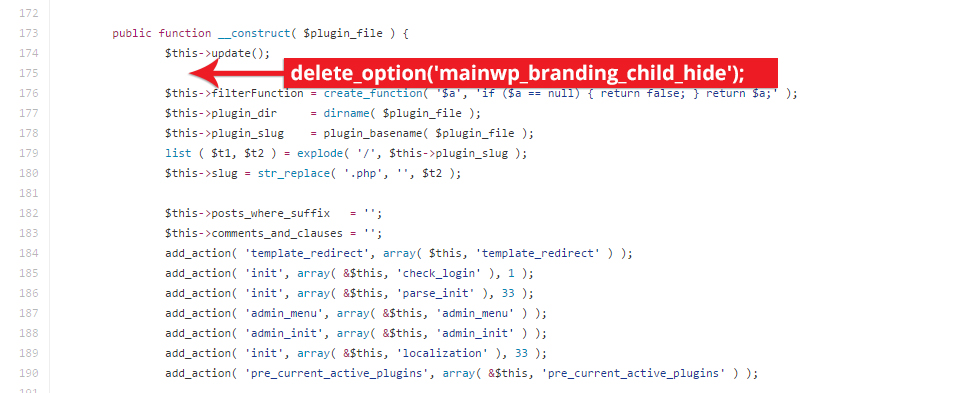
- Locate the public function __construct( $plugin_file ) function around line 210
- Locate this–>update(); about 2 lines lower
- Directly after that line, add the following code:
delete_option('mainwp_branding_child_hide');
- Save the changes in the file
- Upload file back to the site_root/wp-content/plugins/mainwp-child/class/ directory on your child site.Be sure to overwrite the current file.
Completely Disable White Label Settings for a Site
To completely disable custom white label settings for a specific Child Site, please insert the following code snippet to the functions.php file of the active theme on the child site:
add_filter( 'mainwp_child_branding_init_options', 'mycustom_mainwp_child_branding_init_options');
function mycustom_mainwp_child_branding_init_options( $opts ) {
if (is_array($opts) && isset($opts['hide'])) {
$opts['hide'] = '';
}
return $opts;
}
Important Note
After adding that code, you will be able to re-activate the child plugin and reconnect it to your MainWP Dashboard. After successfully reconnecting, download the file again and remove the code you added earlier. This needs to be done so the White Label Extension can be used properly again.












