You can check to see how many transients are being stored in your options database table by using phpMyAdmin and then searching for the following option name from the options database table;
_transient_%

This will return all of the options that are transients which will give you an idea of the number of transients currently being stored on your site database.
You could also delete all existing transients using the following MySQL query in phpMyAdmin;
DELETE FROM wp_options WHERE option_name LIKE ('%\_transient\_%')
Plugins such as WP-Optimize, WP Rocket, and WPS Cleaner will allow you to easily delete all existing transients in your site’s database all from wp-admin.
To delete all of the existing transients using the WP-Optimize plugin go to the admin menu;
WP-Optimize > Database
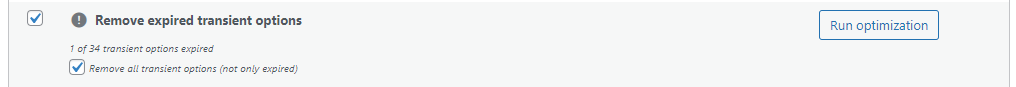
Then scroll down to the section which shows remove expired transients and then select remove all transients and then click on the run the optimization button.
If you are using the WP Rocket plugin on your site then go to the following admin menu item;
Settings > WP Rocket > Database

Select all expired transients and all transients are selected to be deleted in the settings and then click on the Save changes and optimize button.
If you are using the WPS Cleaner plugin after you have installed and activated the plugin go to the admin menu item it adds;
Tools > WPS Cleaner > Options

Then click on the clear transient options button which will then clear all of the existing transients.
If your site has high levels of transients being stored in the site’s options database table you will notice performance issues when you are using wp-admin on the site and it can cause performance issues on the front-end of the site.












